You Can Get IRCTC PNR Status Here. You Have To Enter your 10 Digit PNR number that is given on the top right corner of Ticket. You can check your Reservation Status with a Single Click after Entering the PNR Number.
*If you like our website PLEASE spread the word and let your friends know just how great this is.*Please bookmark(Press Ctrl + D) and add our website to your favorites so you can find us easily next time.
Let You Know About what is PNR number? , how to get PNR number? , who are the issuing authority of PNR number?, why it is called PNR number? And more
Q) What is PNR number and why it is called like that?
A) PNR number is abbreviated as Passenger Name Record number, it is a 10-digit unique number generated by Computer Reservation System (CRS) at the time of ticket reservation. With this PNR number our reservation details are stored in the data base of Computer Reservation System. PNR number is one per ticket, and not per person.
Q) How to get PNR number?
A) To get PNR number you need to reserve a ticket from IRCTC (Indian Railways Catering and Tourism Corporation) or from Indian Railways
Q) who are the issuing authority of PNR number?
A) The issuing authority of PNR number is Indian Railways or IRCTC (Indian Railways Catering and Tourism Corporation).
Q) Where to find this PNR number?
A) The PNR number is printed on top left corner of every reserved ticket. This number is usually split into 3-7 (e.g. 123-0456789). On an IRCTC e-ticket, this comes as a message alert to your mobile and is also found in the top left box of the first table in your ticket.
Q) What are the timing of checking PNR status?
A) PNR Status Enquiry service is available from 1:30 AM to 11:30 PM IST, which is around 22 hours round the clock. The service is generally not available everyday for a couple of hours at mid-night, due to system maintenance activities by IRCTC. This service is even not available at official website during midnights, due to technical reasons.
Q) What are the ways to check PNR status?
A)We can check PNR status in three ways.
Generally, there are some techniques by which the travelers can verify their PNR status within a mean time. Here are some techniques that are utilized to check the status of PNR, which are described as below:
Check Status Using The Internet
It is a very well known and easy method to check out. You need to type the 10 digit number on the website and come to know about your status. By entering the number, you can attain the reservation status that will be displayed on the screen of the computer system. The travelers from different railway departments integrating Nouthern, Southern, Western and Central can verify the status of the booked ticket using the instinctive interface.
Get Your Status By SMS
The messaging is a reliable and cheap way of communication and increasing day by day. The people give priority to the process of messaging rather than calling for the communication purposes. Therefore, once can also get their status by simply using the messaging process, the railway department of India planned to provide the information regarding PNR through SMS. Therefore, one can use this quickest and simplest technique to verify the reservation status.
You can get Passanger Name Record(PNR) by sending an SMS to 5676747 by typing PNR<10 digit Number>
You can also check your PNR by sms your pnr no to 5888 or 57886.
For Example: PNR 1234567890 to 5676747
Getting Status By Calling
One can also come to know about his/her status by making a call to the railway system and use the given instructions that are provided by the system of IVR.
You can call 139 and know your PNR Status.
Status Codes
- Status Code : Description
- CAN / MOD : Cancelled or Modified Passenger
- RAC : Reservation Against Cancellation
- WL # : Waiting List Number
- GNWL : General Wait List
- RLWL : Remote Location Wait List
- PQWL : Pooled Quota Wait List
- REGRET/WL : No More Booking Permitted
- R# # : RAC Coach Number Berth Number
- RELEASED : Ticket Not Cancelled but Alternative Accommodation Provided
- CNF/Confirmed : Confirmed (Coach/Berth number will be available after chart preparation)
- Coach Code : Description
- A : 2-tier air conditioned
- AB : Combination of 2-tier air conditioned and 3-tier air conditioned
- B : 3-tier air conditioned
- C : Air conditioned chair car
- D : Bookable second class seat
- DE : Combination of second class & executive chair class
- E : Executive chair class
- EXT : Extra coach
- F : First class non-air conditioned
- G : 3-tier air conditioned (Garib Rath)
- H : First class air conditioned
- HA : Combination of first class air conditioned & 2-tier air conditioned
- HB : Combination of first class air conditioned & 3-tier air conditioned
- J : Chair class air-conditioned (Garib Rath)
- RA : RAC 2-tier air conditioned
- RB : RAC 3-tier air conditioned
- RG : RAC 3-tier air conditioned (Garib Rath)
- RS : RAC sleeper class
- S : Sleeper class
- SE : Second class executive chair
- Quota Code : Description
- CK : Tatkal quota
- DF : Defence quota
- DP : Duty pass quota
- FT : Foreign tourist quota
- GN : General quota
- GNRS : General quota road side
- HO : High official / head quarters quota
- HP : Physically handicapped quota
- LB : Lower berth
- LD : Ladies quota
- OS : Out station
- PH : Parliament house quota
- PQ : Pooled quota
- RC/RAC : Reservation against cancellation
- RE : Railway employee staff on duty for the train
- RS : Road side
- SS : Female (above 45 years) / Senior citizen / Travelling alone
- YU : Yuva
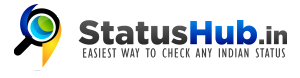





Nice information technology
nice information site
it’s really great to see your blog.
Thanks for the best blog. it was very useful for me.
keep sharing such ideas in the future as well. Thanks for giving me the useful information. I think I need it!
Thanks for sharing this wonderful blogs with us.